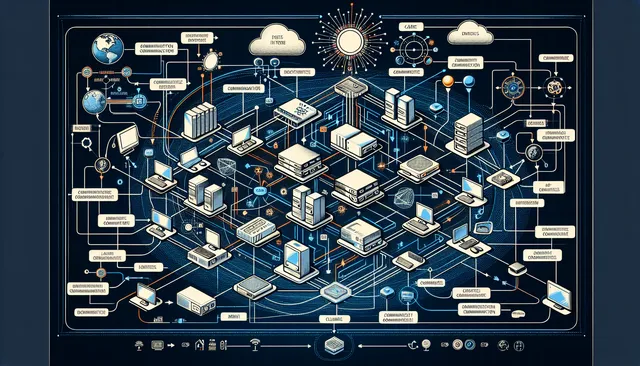All About Computer Networks: Understanding the Backbone of Modern Technology
In today’s digital age, computer networks play a crucial role in enabling communication, processing data, and supporting countless applications and devices. From streaming your favorite series to conducting high-stakes financial transactions, computer networks form the backbone of our interconnected world. In this blog post, we will dive deep into what computer networks are, their types, components, advantages, and the challenges they face. By the end, you’ll have a comprehensive understanding of this vital technology.
What is a Computer Network?
A computer network is a collection of interconnected devices—such as computers, servers, routers, and switches—that communicate with each other to share resources and information. These devices use a combination of hardware and software to transfer data over various mediums, such as cables, fiber optics, or wireless signals.
The primary goal of a computer network is to enable communication and resource sharing. Whether it's accessing a document stored on another computer, sending an email, or hosting a website, computer networks make it all possible.
Types of Computer Networks
Computer networks can be classified based on their size, complexity, and purpose. Below are the most common types:
1. Local Area Network (LAN):
- A LAN is a network that connects devices within a limited geographical area, such as a home, office, or school.
- LANs are typically used for sharing resources like printers, files, and internet connections among a small group of users.
- Example: Your home Wi-Fi network.
2. Wide Area Network (WAN):
- A WAN covers a large geographical area, often connecting multiple LANs. It enables organizations to communicate across cities, countries, or even continents.
- The internet is the largest example of a WAN.
3. Metropolitan Area Network (MAN):
- A MAN is larger than a LAN but smaller than a WAN, typically covering a city or a campus.
- It is often used by governments, universities, or large corporations for centralized communication.
4. Wireless Local Area Network (WLAN):
- A WLAN is similar to a LAN but uses wireless technology like Wi-Fi instead of cables to connect devices.
- It is widely used in homes, cafes, and public spaces.
5. Personal Area Network (PAN):
- A PAN is a very small network used for connecting personal devices like smartphones, laptops, and wearable gadgets.
- Example: Bluetooth connections between your phone and wireless headphones.
6. Virtual Private Network (VPN):
- A VPN is a secure network that allows users to access a private network over the internet, ensuring data is encrypted and secure.
- It is commonly used to ensure privacy and bypass geographic restrictions.
Key Components of a Computer Network
A computer network comprises several essential components that work together to ensure smooth communication:
1. Hardware:
- Network Devices: Routers, switches, access points, and modems facilitate data transmission.
- Transmission Media: Cables (like Ethernet) or wireless signals (like Wi-Fi) are used to transfer data.
- End Devices: Computers, smartphones, tablets, and servers are the devices connected to the network.
2. Software:
- Operating systems, network management tools, and applications enable devices to communicate and share resources.
3. Protocols:
- Protocols are sets of rules that define how data is transmitted and received. Common protocols include:
- TCP/IP: The foundation of the internet.
- HTTP/HTTPS: Used for accessing web pages.
- FTP: Used for transferring files.
- SMTP: Used for sending emails.
4. Network Topology:
- The topology refers to the layout or arrangement of devices in a network. Common topologies include:
- Star: All devices are connected to a central hub.
- Bus: All devices share a single communication line.
- Ring: Devices are connected in a circular formation.
How Do Computer Networks Work?
At a high level, a computer network works by breaking down data into smaller packets, transmitting them across the network, and reassembling them at the destination. Here’s how the process works:
- Data is Packaged: The sender breaks the data into packets and adds headers containing information like the destination address.
- Transmission: Packets travel across the network using physical or wireless mediums.
- Routing: Routers direct the packets to their destination using the most efficient path.
- Reassembly: The receiving device reassembles the packets into the original data.
Advantages of Computer Networks
Computer networks offer a wide range of benefits, making them indispensable in modern society:
1. Resource Sharing:
- Networks enable multiple devices to share resources like printers, storage, and internet connections, reducing costs.
2. Communication:
- Networks facilitate instant communication through emails, messaging apps, and video conferencing tools.
3. Data Accessibility:
- Users can access files and applications from any device connected to the network.
4. Scalability:
- Networks can be scaled to accommodate additional devices and users as needed.
5. Centralized Management:
- In business environments, administrators can manage and monitor devices and data from a central location.
6. Cost Efficiency:
- By sharing hardware and software resources, organizations can reduce operational expenses.
Challenges in Computer Networks
While computer networks offer numerous advantages, they also face several challenges:
1. Security Risks:
- Networks are vulnerable to cyber threats like hacking, malware, and data breaches.
2. Complexity:
- Managing large networks requires specialized knowledge and tools.
3. Downtime:
- Network failures can disrupt communication and access to critical resources.
4. Bandwidth Limitations:
- High network traffic can lead to slow data transfer rates.
5. Cost:
- Setting up and maintaining a network, especially a WAN, can be expensive.
Future Trends in Computer Networking
As technology evolves, computer networks are expected to become faster, more secure, and more intelligent. Here are some trends to watch:
1. 5G Technology:
- The rollout of 5G networks promises faster speeds and lower latency, enabling advancements in IoT, virtual reality, and autonomous vehicles.
2. Software-Defined Networking (SDN):
- SDN allows administrators to manage networks through software, improving flexibility and efficiency.
3. Internet of Things (IoT):
- As more devices become connected, networks will need to handle increased data traffic and ensure security.
4. Artificial Intelligence (AI):
- AI will play a key role in automating network management, detecting anomalies, and enhancing security.
5. Quantum Networking:
- Quantum networks, which use quantum mechanics for data transmission, could revolutionize secure communication.
Conclusion
Computer networks are an integral part of our daily lives, enabling everything from online shopping to remote work. Understanding how they function, their advantages, and the challenges they face helps us appreciate their importance in modern society. As technology continues to advance, computer networks will undoubtedly play an even greater role in shaping the future of communication and connectivity. Whether you’re a tech enthusiast, a business owner, or just someone curious about the digital world, gaining knowledge about computer networks is a step toward staying informed in an increasingly connected world.